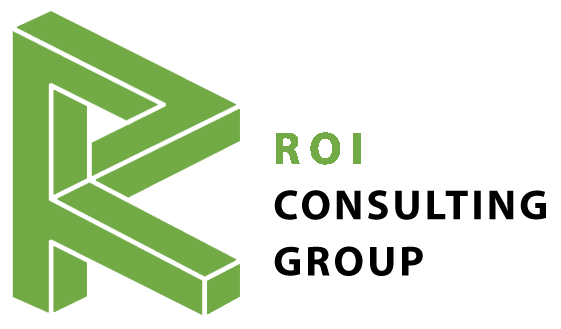Streamline Space Management with Planon Floor Plan Viewer

Planon’s Floor Plan Viewer
In the universe of facility management, Planon stands out as a powerful yet easy to use tool. In today’s blog post, you’ll learn about the Planon’s floor Plan Viewer. The Floor Plan Viewer provides a quick way to access floor plan information. To make it handy, you can add it to the home page. This is a simple yet powerful tool that can be used by both power and casual users.
Here is how you can view a floor plan of your project through the Planon Floor Plan Viewer:
- use the *Property field to Search for a specific building, then
- use the *Floor field to display the selected floor plan.
Once the floor plan is displayed, you will see a toolbar in the drawing area (circled below). These user controls will give you the ability to move, expand, contract, center, pan, and print to PDF the floor plan.
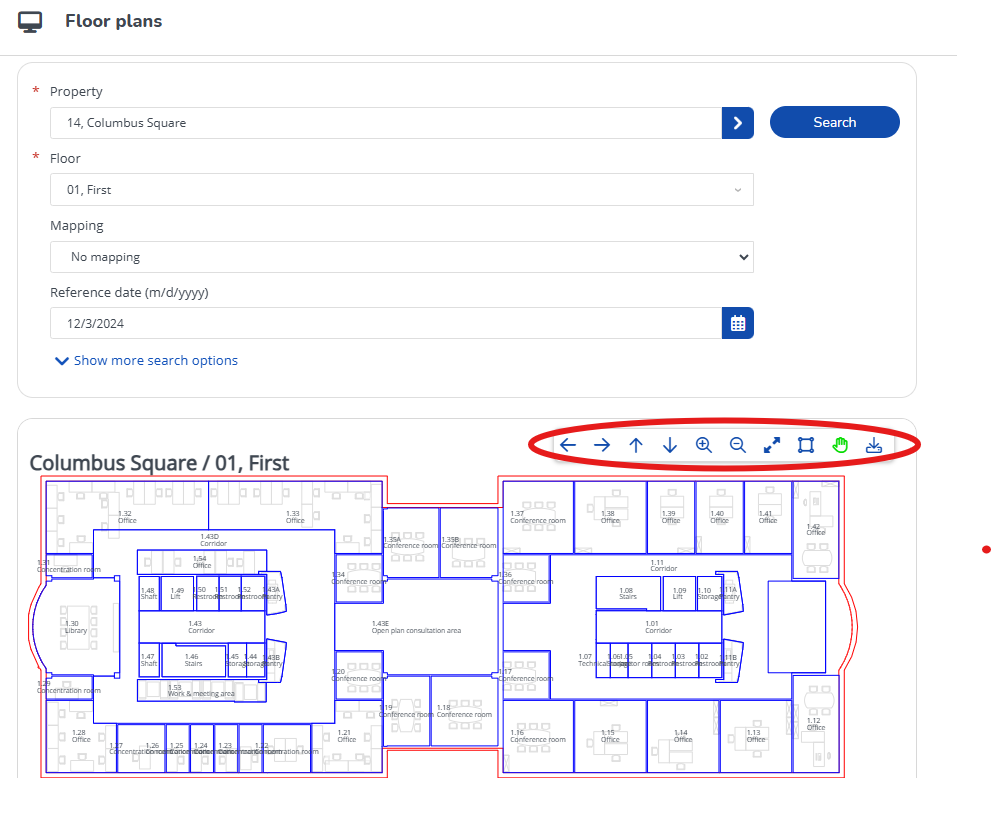
Click the dropdown menu under the Mapping field to select floor plan highlights. Planon comes with a variety of standard mappings, including cost centers, departments, department levels, space categories, space standards, space types, and tariff groups. You can also create your own mappings. The following screenshot illustrates the mappings available under the dropdown menu.
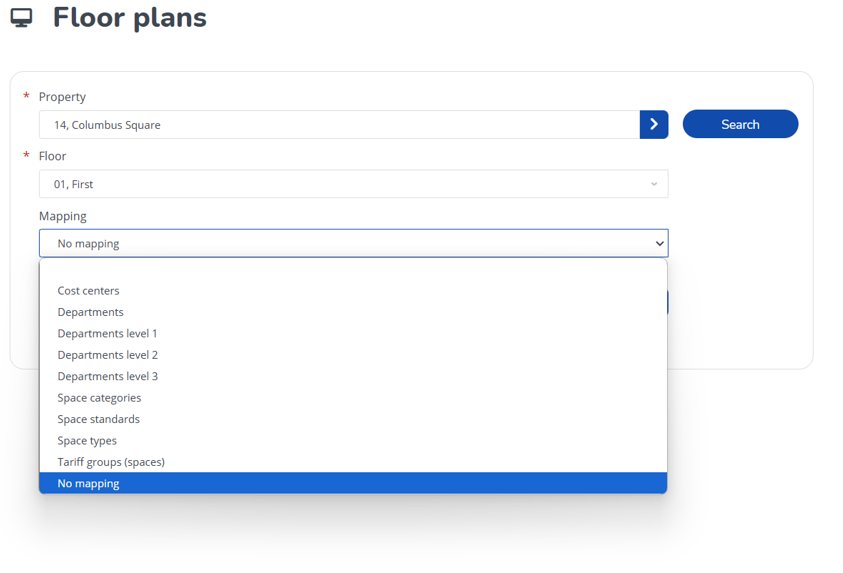
When a space mapping option is selected, the floorplan is highlighted according to that theme. The same toolbar appears above the floor plan, allowing you to use the same user controls for navigating the floor plan and printing.
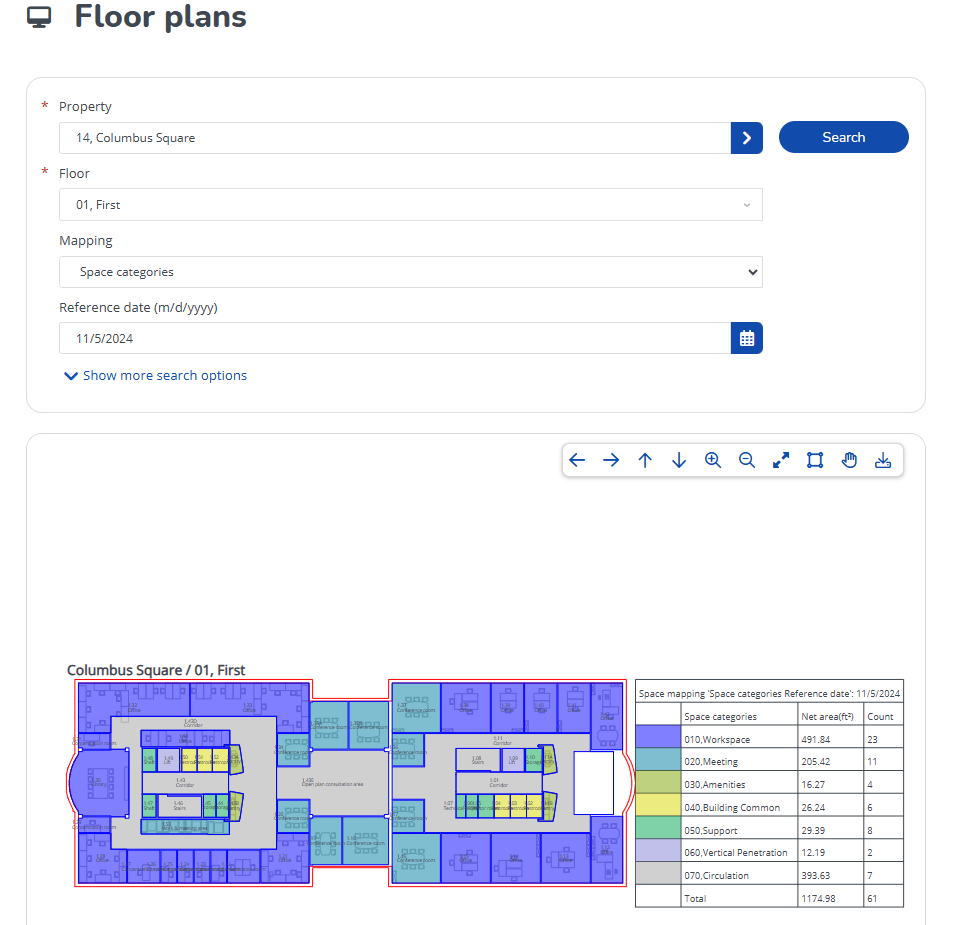
Finally, since Planon is date-aware, it provides the ability to evaluate past and future space allocations. You can do that by selecting a reference date.
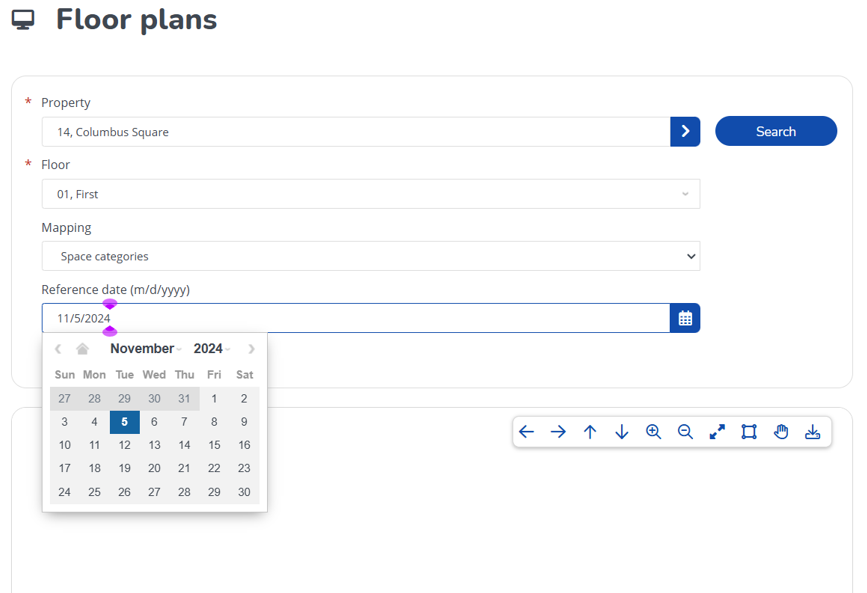
Enhancing Facility Management with Planon
In conclusion, in the world of facility management, Planon is an excellent piece of software that aids your building management needs. In this post, you learned how to use the Planon Floor Plan Viewer to quickly pull up floor plans, analyze, and print them.