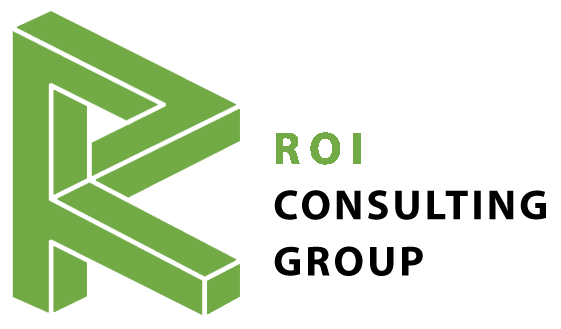Streamlining Office Moves with Centerstone MAC: A Comprehensive Guide

Any move creates a lot of disruption and requires good organization. Moving an office is no exception. The ability to efficiently manage office moves is essential for maintaining productivity and organization. Fortunately, with the right tools and strategies, navigating the process can be a seamless experience. One such tool is Centerstone MAC. I recently had the opportunity to delve into the intricacies of using Centerstone MAC for office moves with an expert, and I’m excited to share the insights and tips gleaned from our conversation.
Understanding the options
The first step in mastering office moves with Centerstone MAC is to familiarize yourself with the available options. There are a few different ways to initiate a move, each with its own set of features and functionalities.
Requesting moves
You can initiate a move request through a dedicated screen, which offers a comprehensive set of options for specifying the move type, timing, and personnel involved. Alternatively, there’s the “Fast MAC” or “My Move Requests” feature, which streamlines the process for end users by providing a simplified interface for submitting move requests quickly.
Navigating move requests
Once move requests are submitted, they need to be assigned to an order for execution. This involves creating a move order, specifying details such as the order name, status, and scheduled move date. Move requests can then be assigned to the order, either manually or through a bulk selection process.
Executing move orders
With move requests assigned to an order, it’s time to execute the move. This involves confirming the move details, such as the origin and destination spaces, and pushing the changes to the “as-built” configuration. This step ensures that the physical layout of the office reflects the updated seating arrangements accurately.
Leveraging User-Defined Fields (UDF)
Throughout the process, it’s essential to make use of user-defined fields (UDF) to capture additional information relevant to the move. These fields can be customized to suit your organization’s specific requirements, providing valuable context and insights for future reference.
Continuous improvement
As with any process, there’s always room for improvement. Take the time to evaluate the effectiveness of your office moving procedures regularly and solicit feedback from stakeholders. Are there any pain points or areas for enhancement? By fostering a culture of continuous improvement, you can refine your office move process over time and ensure ongoing efficiency.
Open dialogue
Finally, maintain an open dialogue with your team and be receptive to suggestions for improvement. Encourage collaboration and brainstorming sessions to explore new functionalities or features that could further streamline the office move process.
Conclusion
Mastering office moves with MAC requires a combination of thorough understanding, efficient execution, and a commitment to continuous improvement. By leveraging the available tools and strategies outlined in this guide, you can streamline the office move process, minimize disruptions, and ensure a smooth transition to a new office space for your organization.
If you have any questions or additional insights to share, feel free to join the conversation. Together, let’s optimize office moves with MAC to maintain productivity and ensure organizational success.
This instructional blog post provides a comprehensive guide to streamlining office moves with MAC, offering practical insights and strategies for efficient execution.