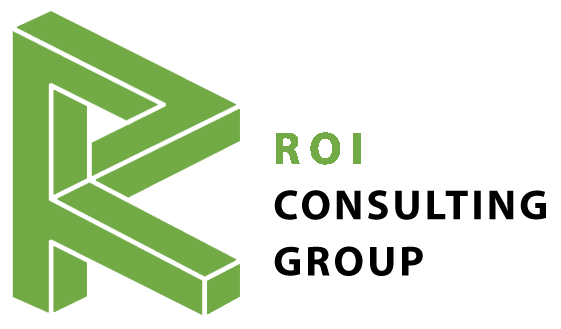Planon Self-Service Module: A Powerful Data Visualization Tool

When it comes to showcasing meaningful data visualizations in Planon, you can achieve way more than most people might think. The Planon Self-Service (PSS) module offers powerful capabilities for creating high-powered graphs and dashboards. These visual aids can significantly benefit the Facilities Management (FM) team. In this blog post, we delve into the essentials of building these visualizations. We also show you how you can leverage SQL skills to make the most of Planon’s data presentation features.
The Essentials of High-Powered Graphs and Dashboards
There are two main requirements for creating impactful graphs and dashboards in Planon’s Self-Service module:
- The visualization itself:
- Graph style – choose from a variety of styles such as bar charts, pie charts, scatter graphs, etc.
- Data grouping – decide between stacked and non-stacked bars, dual Y-axis, and more.
- Look and feel – customize the visual appeal to make the data easily understandable and engaging.
- The Data Source
- The versatility of the Planon Self-Service module means that the data you present is limited only by the SQL skills of the developer.
- Planon supports SQL statements that are passed through to the application, allowing any query that the underlying RDBMS (Oracle or SQL Server) optimizer can process to be beautifully rendered in Planon’s Self-Service module.
Leveraging SQL for Rich Data Visualizations
Even simple SELECT statements can yield highly informative graphs, but advanced SQL techniques can unlock even more powerful insights. By using UNION queries, self-joins, and cross joins (also known as Cartesian joins), you can connect data from different areas of Planon. This data integration allows you to create comprehensive and trustworthy visualizations.
Practical examples:
- Frequencies in department/cost center hierarchies: Use a self-join to show how often certain events or actions occur within department or cost center structures.
- Comparing workstation activity: Use a cross join to compare the activity at flexible workstations with the occupancy of fixed workstations, even measuring churn rates.
Enhancing Your SQL Skills with Planon
Familiarity with the database structure of Planon can significantly aid in designing queries that return the data you need. Planon makes this process easier by providing a data dictionary upon request. This dictionary not only helps in understanding where to find the necessary data but also optimizes query performance by utilizing Planon’s indexed fields.
Conclusion
The Planon Self-Service module offers robust tools for creating interactive charts and lists. These visual aids can greatly enhance the FM team’s ability to analyze and then act on data. By focusing on the essentials of visualization and leveraging advanced SQL skills, you can create eye-catching and meaningful data presentations. Whether you’re showing hierarchical frequencies or comparing workstation activities, the possibilities with Planon are extensive and powerful. Dive into the data dictionary, refine your SQL queries, and start building visualizations that truly stand out.
If you would like more information on this topic, please fill out the form below.