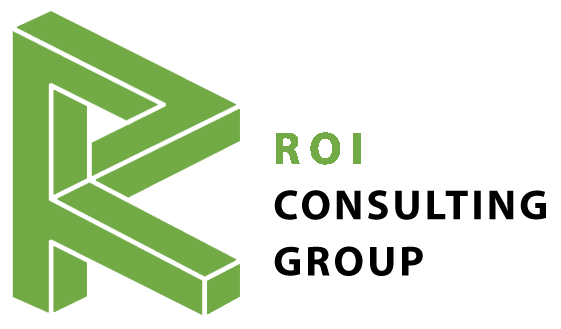Enhancing Site Management with Planon’s News Feed Feature

When it comes to site management, to ensure smooth operations and timely response to incidents, you must know all site-related developments. And you need to communicate that information promptly to the relevant teams. Planon’s News Feed Feature offers a powerful solution for aggregating and disseminating news about your sites, from elevator outages to construction updates. In this instructional blog post, you’ll learn how to use News Feed Feature to keep your team informed and your sites running smoothly.
Understanding News Feed Feature
News Feed Feature serves as a centralized platform for broadcasting news and updates across your sites. Whether it’s maintenance alerts, safety notifications, or construction progress reports, News Feed Feature allows you to relay information to your team in a dynamic and visually engaging way.
Key Elements of News Feed Feature
News Feed Feature has several key elements that make your job of distributing information easy, visually-appealing, and efficient.
- Dynamic content: News Feed Feature allows you to showcase a variety of content, including text, images, and multimedia elements. With its dynamic capabilities, you can create engaging news posts that capture the attention of your audience.
- Customizable layout: Tailor the layout of your news feed to suit your preferences and branding. Whether you prefer a minimalist design or a more visually rich interface, News Feed Feature offers flexibility in customizing the look and feel of your news feed.
- Real-time updates: Keep your team informed about the latest developments with real-time updates. Whether it’s a sudden elevator outage or a scheduled maintenance activity, News Feed Feature ensures that your team receives timely notifications to take appropriate action.
- Integration with JavaScript: Take advantage of JavaScript integration to add dynamic elements to your news feed. From scrolling tickers to interactive features, JavaScript allows you to enhance the functionality and interactivity of your news posts.
Best Practices for Utilizing News Feed Feature
To make the best use of News Feed Feature, keep in mind these simple yet effective best practices.
- Choose relevant data: Focus on sharing news and updates relevant to your team and site operations. Avoid cluttering the news feed with irrelevant or outdated information so that users can quickly find the information they need.
- Use visual appeal: Incorporate images and multimedia elements to make your news posts visually appealing and engaging. A well-designed news feed can capture the attention of users and encourage them to stay informed about site-related updates.
- Provide consistent updates: Maintain a regular frequency of updates to keep your news feed fresh and relevant. Whether it’s daily maintenance reminders or weekly construction progress reports, consistent updates help ensure that your team stays informed about site activities and knows when to expect them.
- Include interactive elements: Experiment with interactive elements, such as polls, surveys, or feedback forms, to encourage user engagement. Interactive features not only make the news feed more engaging but also provide valuable insights into user preferences and feedback.
Getting Started with News Feed Feature
To begin using News Feed Feature, simply access the platform within Planon and start creating your news posts. Experiment with different layouts, content types, and interactive elements to create a dynamic and engaging news feed for your sites.
Bottom Line
To ensure your site’s smooth operation, you must stay on top of all the changes, updates, and developments associated with the site. Planon’s News Feed Feature can help you stay informed and communicate that information to your team. It offers a powerful solution for aggregating and disseminating news about your sites.
By utilizing its dynamic capabilities, customizable layout, and real-time updates, you can keep your team informed and your sites running smoothly. Follow the best practices outlined in this blog post to maximize the effectiveness of News Feed Feature and enhance your site management efforts.
In this instructional blog post, you’ve learned how to leverage Planon’s News Feed Feature to keep your team informed about site-related news and updates, enhancing site management efforts and ensuring smooth operations. Original Source: Planon Coffee Talk May 16 2024.
Special Thanks to Pornplom Krasaeyan for providing this content.